How To Rank In A City Where You Don't Have An Address
A common struggle among local businesses is trying to rank for their search phrases in cities or towns where they offer services but don’t have a physical location. This is a problem because it’s difficult (and most times impossible) for a Google My Business listing to rank in a town other than the one that the business is actually in.
Some people think they’re clever and try to get around this by using an employee’s address in a different town to create a new listing for that particular location. Or they might try using a mail center address and claim that address as their own location because they can receive mail there. I’m going to tell you this right now—don’t do it. Google and its users are pretty good at reporting and removing false information from their platform.
We have another solution to help you rank in cities where you don’t have a physical location. And it’s actually becoming more common, so this is a bandwagon you’ll want to jump on before your competitors do (if they haven’t already).
Create a page on your website specific to each city that you service. This solution isn’t meant to help you show up in the map pack, but to help you show up in the organic rankings just below it.

This can’t just be a blank page with the city name on it or even just one wimpy paragraph. It needs to serve a purpose and provide value to your customers. So throughout the rest of this article we’re going to provide plenty of examples—in detail—about what types of content you can (and should) include on your city pages.
On-Page Optimization
The first, and most important, thing that you’re going to want to do is optimize your new city page with all of the basics for the search phrase. Here’s what you need to get started:
Page Name/Title
Make sure to include the city that you want to show up for in the page title of the new city page. This is what will show up as the title of your search result.
Example: Top Services + City | Business Name
Meta Description
The meta description should also include your keywords, including services and city name. This is not just an item for keyword placement though. It is also what shows up below your title in the search results, so make sure it is enticing enough to get people to click on your result. This text should not be longer than 160 characters.

URL Structure
The URL of your page is another opportunity to tie it back into the city name. Here is a good example of how you can do that:
www.companyname.com/CityName
Headings
Headings in your content are another good on-page signal for the search engines to see what information you are displaying on your page. They also help break up the text for the user. Make sure you have a main heading that says something like “Your Company Name serves City Name”. Then break up the rest of the content with relevant headings to help guide consumers through your landing page.
What Do Customers Need To Know?
Once you have all of the basics in place, you’re going to need some killer content to help convince people to use your service rather than someone who has an office in their town. The following should provide you plenty of ideas to get a good page in place. Don’t feel that you need to use every item in this section, but do make sure you have enough information in place to answer basic questions before a customer calls.
About the Company
You should probably include at least a couple of sentences at the beginning of the page that talk about the company. Some things you could write about include:
- What are your company values?
- What’s your mission statement?
- How long have you been in the industry? What’s your experience?
- Why should customers choose you over another business with a location closer to them?
Services
The next thing you’ll want to do is list the services that you provide in that service area. Do you offer all of the same services that you offer from your physical location? Or are there some differences? Use this page to make it explicitly clear what services you offer in that city.
However, don’t just list them in a paragraph format; you need to make it interesting for your potential customers. We don’t have great attention spans, so you should get creative here. You can use a bulleted list, add pictures of each of your services, or (my personal favorite) create subpage buttons that link to each of your service pages.
Contact Information
Is there a specific employee that customers in that area should reach out to if they want your service? If so, then list their contact information. Include a short bio and a headshot, or a link to a bio to help people get to know them.
Even if the contact information is the same as your main location, be sure to include it here as well. The idea is that this is a landing page that will convert leads into customers, so you need to provide all the information that you can.
- Contact Name
- Phone Number
- Fax (if applicable)
Frequently Asked Questions
Are there questions that customers from that town often ask about your services? Include a small FAQ on the page that answers these questions for you.
City Resources
List helpful local resources that are relevant to your business. For example, if you’re a home inspector, you could link to some of the city’s ordinances around building new homes. Include relevant city bylaws, community events, or even other businesses that compliment what you do.
Testimonials
Do you have good reviews on Google or another platform from customers who live in that city? If not, could you get some?
Reviews from customers who are in that community are great to include and help send trust signals to potential customers—especially if they see that someone they know left you a review.
Other Trust Signals
Beyond reviews, there are a few other items that send great trust signals to customers.
- Guarantees on a product or service
- Associations your business is a part of (include the logos!)
- News stories that you’re featured in—particularly from local news outlets
Photos, Video, and Graphics
Once you have your content written, you’ll want to enhance it with some awesome (and highly relevant) photos, videos, or other multimedia that you’ve created.
Some great things to include photos of include:
- Headshots of employees who work there
- Candid shots of your business providing services in action
- Photos of products that you offer
- Customers you’ve served (with permission of course)
- Projects that you’ve completed
Some video content that you could include:
- Customer testimonials
- Intro to the company from the owner or a manager
- Projects in progress
- Your employees at a community event
- Explanation videos about your services or educational tips for that area
You can even create infographics that cover some of the content mentioned above.
Use any of the suggestions we’ve mentioned thus far to create your new city page. Don’t make it too busy, though, because you don’t want to overwhelm the customer with information. But be sure to include all of the necessary information as well as a few helpful additions that provide value to anyone who reads it. If you’re not sure how to get started, give us a call and our content and SEO specialist can help you out.
Additional Steps
Once you have your city page created, that’s really just the first step. If your website already does pretty well in the organic results and has a high domain authority, it might not take it too long to start ranking. But you have to remember that SEO takes time and effort; you can’t just create your page and expect it to magically show up in the top ranking positions.
Social Sharing
The next step you’ll want to take is sharing your page. Share your new city page on your social media channels so that your customers and their friends know that you serve that city. Ideally, others will share it too and help get the word out.
Link Building
Still one of the best ways to help a page rank in Google is to make sure there are high-quality websites linking back to it. Connect with some local news sources and bloggers and get the word out about your business in their town by asking them to link back to your site. If you need help with link building, please give us a call.
Tracking
Set up some form of analytics tracking on this page. Whether you have a contact form, phone number link, or “email us” button, set up some analytics tracking to see how often people are using those channels to connect with you from that page.
This will give you some good metrics to determine the success of your efforts. This can also help you determine if there’s anything you need to change on the page depending on how users interact with it.
When you have your new city page in place and have started implementing these additional steps to help you rank and track progress, you will be pleased with the results. And again, remember, ranking in the search engines won’t happen immediately. SEO is a marathon, not a sprint, so continue to put in the effort and wait patiently to see the traffic start flowing in.