On-Page Signals That Help You Rank On Google
Trying to tackle everything about SEO (search engine optimization) on your own can be a heavy task. Google is its own beast, and trying to understand just how it works takes a lot of time, research, and testing (and they still keep secrets from us). But we have some tips for you that are a great first step on your journey toward ranking on Google.
Maybe you've heard terms like on-page optimization, keywords, page titles, meta descriptions, and so on. These can all be super relevant to ranking well for specific key phrases, and they all work together. Adding these on-page signals is foundational for showing up in the search engines for any given phrase.
Let's break it down by each type of on-page signal that you should (or shouldn't) be using, and how it can help.
Page Titles
A page title is information that helps search engines and internet users to know more about the page. They show up primarily in three main places:
1. Search Engine Results
The page title of a website page is what shows up as a clickable headline of a search engine result.

2. Web Browser Tabs:
The page title is what shows up as the title on the tabs at the top of each page. This makes navigation between different pages easier.
3. Social Media Sites:
When a web page is shared, the page title is often used as the headline of the featured snippet the social channel will share. Here's an example from one of our posts on Facebook.

A page title is a great place to include phrases that match what you want that page to rank for. Let's say you're a dentist in Los Angeles and one of the services you offer is teeth whitening. For the page title of that service's page on your website, you might use something like:
"Teeth Whitening Services in Los Angeles, CA | Dr. Smartly"
This is what people will use to determine whether to visit your website too, so make sure it is relevant to what they need and enticing enough to get them to click. If you find that your website is showing up in a lot of searches but not getting a lot of clicks, try switching up your page title and/or meta description (more on this next).
Best Practices for Page Titles
We have some key takeaways to keep in mind as you put your page titles together.
1. Keep it short and concise.
You don't have unlimited space in a page title. It's best to keep it under 60 characters, so make sure to only include the most important information.
2. No keyword stuffing.
What we mean by this is only use your keyword or a variation of it once. Don't overdo it like this:
"Best Teeth Whitening, Cheap Teeth Whitening, Professional Teeth Whitening..."
You'll run out of space fast, and it just starts looking spammy and unnatural. Google doesn't like it, and neither do real people (and that's who you're trying to entice).
3. Put the important stuff first.
The most important keywords should come first in your title.
Something like this:
"Dr. Smartly Performs Great Teeth Whitening Services in Los Angeles"
is not going to perform as well as our original example of:
"Teeth Whitening Services in Los Angeles, CA | Dr. Smartly"
Now if the page was a bio for Dr. Smartly, then it would make perfect sense to place his name first in the page title.
4. Unique titles on every page.
You want to put an original title on each page to help it appear for relevant searched information and to increase how many times people visit your website (click-through rate). Make sure to remove the default "Home" or "Enter Your Page Title Here" phrases and create a new page title. Make it look like you actually care about the little details and like you know what you are doing.
Meta Descriptions
Meta descriptions provide a brief summary of what information will be displayed on any given page of your website. This is another important piece in acquiring clicks to your site from the search engine results.

Meta descriptions are also sometimes used as the preview text for an article or web page when shared on social media.
Best Practices for Meta Descriptions
Pay close attention to these tips to generate the best meta descriptions for your website.
1. Keep it under 160 characters.
Google doesn't always give us full control of what will display for the meta description, so it's best to err on the side of shorter descriptions to make sure your entire message will show.
2. Use keywords - but sparingly.
Search engines use the words that we type into the search bar to help us find what we are looking for by bolding these words in the results.
For example, when we search for "Dentist in Los Angeles" you can see that our keywords are bolded.

Just make sure not to over-stuff keywords here either, because that only makes it feel like spam and you want people to feel comfortable clicking on your website.
3. Entice your audience.
This description can determine whether or not you capture a new lead on your website. So make it enticing and relevant to the information that is on the page it leads users to.
Meta Keywords
Meta keywords are a type of meta tag that used to be important for entering keywords into a website and helping it rank better. But since people were able to easily manipulate this tag and rank low-quality pages with keyword stuffing, Google stopped using this as a ranking factor.
A common misconception is that these meta keywords are still relevant. Many content management systems (website editors) still include places to input meta keywords, even though search engines ignore this tag.
However, just because "meta" keywords are irrelevant now doesn't mean that keywords are too. Keywords are important to place on a given page to help it rank well for a particular phrase.
If you're trying to rank a page for "teeth whitening in Los Angeles" but don't mention "teeth whitening" anywhere on the page, then it probably isn't going rank on Google very well, if at all.
But, like with your page titles and meta descriptions, you don't want to overdo it. You want the content of every page to feel natural and read well, so use your keywords sparingly and don't just place the exact phrase five times on one page. Use variations of it to help it feel natural.
Best Practices for Keyword Placement
There are a few places on every page where you should place your keywords if you want that particular page to rank well:
1. Page Title
If you read the page title section above, you’ll be all set here.
2. Meta Description
And we’ve told you all about meta descriptions, so you’re good to go!
3. Headings or Subheadings
Headings and subheadings help to break up the content on a page and show what the information will be about. They also have specific tags - h1, h2, h3, etc. - that Google sometimes looks at to help users know what information is on that page.
4. Image Alt Text
If you can edit the alt text in an image on the page you are trying to rank, this is another good place to provide information about what is on your page. But only add your keyword here if it is relevant to the image because alt text is often used by people with vision impairments to give them more information about the images.
5. URL (when possible)
If you can put your keyword into the URL of the web page you are trying to rank, great! This will be especially handy for service pages and to help users easily identify the page they are on.
A URL like this:
drsmartly.com/teeth-whitening
is a lot more telling than something like this:
drsmartly.com/index.php?id=234.
6. Body Content
You should always include your keyword, or some variation of it, within the body text on the page. Again, this should be very natural. Don’t overuse it, and don’t overthink it. You don’t need 5-10 keyword references, just place it sparingly where it makes sense.
Now that you’ve gotten the content of your web page properly optimized, you’re off to a great start! But don’t expect to be ranking on Google with just these few on-page signals. Ranking on Google can take a long time and there are more factors involved--but this gives you a great foundation to get started.
If you’d like help ranking your newly optimized web page on Google, give us a call to set up a free consultation on our digital marketing and SEO services.