Why your website should have a contact form and how to combat form spam
One of the best things about your website is that it is open 24/7. Your business might be closed, but you probably have potential customers doing research after-hours. You want to make sure they have a way to reach out to you, even if you are not able to respond until the next business day.
You might be tempted to just list your email address on your website, but we would advise against this. Not only will your potential customers find your email address listed there, but so will bots–and there is a good chance your email address will end up on some pretty spammy email lists.
Using a web form is a great way to allow a website visitor to send you an email message without actually displaying your email address. The most basic configuration of a web form is to forward everything submitted to an email address you specify. If it's a legitimate inquiry, you can reply to that email and start a dialog with the sender.
I'm Still Getting Spammed!
The #1 complaint we hear from website owners regarding forms is that their forms are getting spammed. It's legitimately a big problem.

Akismet to the Rescue
Luckily, we have a great solution. Just like your email, your web form can have a spam filter. The service we recommend is Akismet. All form submissions are passed to Akismet first, before they are sent to you, to determine if they are spam or legit. If they are spam, they will never reach your inbox.
You can review which messages are being filtered out, just in case an important one ends up getting caught. If they do, you can report them as false positives so future messages from that sender will get through.
Getting Akismet set up on your Smartly Done website is simple, and we are happy to help you do it. In fact, we have an enterprise account with Akismet that you can use for a small fee–much cheaper than signing up for your own account.
We use it on our own websites and absolutely love it.
If this is something you are interested in, give us a call!
Another Option
Not ready to pay for this service or really need to show your email address on your website? There are many times clients need to show their email address to their customers and a contact form just won't do but their clientele is maybe less tech-savvy and has to look up the address.
In this case we recommend Cloudflare. By default we like to move our clients to Cloudflare when they want us to manage their DNS and we use it for our own websites. Their service "proxies" requests through their system to your website. This has several benefits (caching, security, etc). One feature in particular is their Scrape Shield.
Scrape Shield comes with all plans and offers Email Obfuscation. It encrypts email addresses on the web page to bots.


One caveat to be aware of, though: Email Obfuscation won't prevent the more advanced scrapers (such as Googlebot) that can use JavaScript from "scraping" your email address. We still don't recommend showing your email unless you have to, but this serves as a workaround in those cases to eliminate the most common, basic bots.